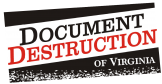A new year and the start of a decade holds so many opportunities to reflect and set some new goals for ourselves.
In recent years, cybersecurity has become a major concern for businesses, as most conduct their business online or opt for paperless options.
In terms of fraud and data loss cases, 2018 was registered as the highest number, with 60 million U.S. citizens hit with identity theft.
There are steps you can take to protect yourself.
Let’s get into some cybersecurity tips as we head into a new year.
Tip 1: Passwords, Passwords, Passwords
In 2020, make sure you password-protect all your devices and have each device locked with a strong, unguessable password. It’s common for people to use the same password across all devices, but if one account gets hacked, that leaves you vulnerable for all accounts to be hacked.
If you have trouble remembering all your passwords, use a password manager to ensure that you won’t forget. Password managers are an excellent way to create strong passwords without having to worry about forgetting what you created.
Which brings us to our next point…
Tip 2: Use Two-Factor Authentication
The concept of two factor authentication is not a new concept by any means, but it is an added level of security protection. It works by confirming a user’s identity by requiring a username and password and either requiring a pin number that was sent to the user’s phone or answering an additional question.
Tip 3: Avoid Suspicious Websites and Links
We receive a lot of emails on a daily basis, some that are legitimate and others that are only trying to do harm. Phishing is a cyber attack that attempts to trick the recipient into clicking on the link or email, which will, in turn, infects the user’s computer. Often, the insidious link is designed in an attempt to trick the user into thinking it is something the individual would want or need. An example of this would be a request from the person’s bank asking for their banking information or an email from a coworker or friend with an attachment they are encouraged to download. If you’re an avid online shopper (as many are these days), it could be a link with a promotional discount to your favourite store.
Always make sure you inspect any suspicious links before clicking on them and validate that it is a legitimate source.
Tip 4: Install Anti-Virus Protection and Update Frequently
Using a good quality antivirus or antimalware is one of the most obvious methods of protecting yourself, but it is often the most forgotten. Invest in a high-quality anti-virus and firewall for your system, as well as spyware and malware protection. You should also make sure these are up to date on a regular basis. Manufacturers and developers update software if there are any vulnerabilities detected.
Tip 5: Be Careful When Using Unsecured Public Wifi
Public wifi provides the ultimate convenience when you have time to kill at the airport or when you are working at your local coffee shop. The problem with public wifi lies in the fact that it’s, well, public. Connecting to an unsecured network poses some risks, including having your data being stolen or having your device hacked. If you have to use public wifi, try to avoid logging into online banking or anything considered confidential.
Tip 6: Don’t Overshare on Social Media
Social media can be a great tool for keeping in contact with old friends and acquaintances but be careful what you share on there. Sharing too much information, such as compromising company or client information (without even realizing it sometimes) could have negative ramifications. Make sure your privacy settings are up to date on your social media accounts and you limit what permissions you give to third party apps. Ensure you uninstall unused apps from your phone as well. Apps take up storage and also have access to your data.
Tip 7: Physical Cybersecurity Matters, too
Protecting yourself extends beyond protecting yourself online and begins with physical data destruction. When you throw out banking statements or prescription receipts, it leaves you vulnerable to dumpster divers who want to steal your information. The best way to protect yourself is to shred all your confidential documents.
At Document Destruction of Virginia, we offer a variety of services to meet your needs, including one-time purge services, recurring services and hard drive destruction.
Contact us today to get started on all your shredding needs for 2020!